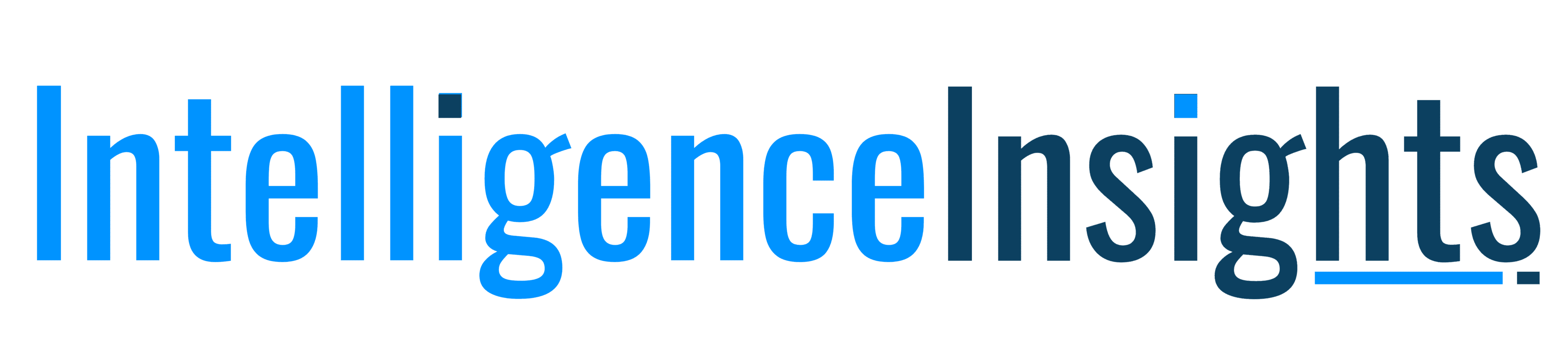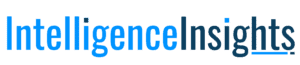Remember the scene in The Avengers when Tony Stark casually says, “Jarvis, get me everything on Project Pegasus?” While we’re not quite at Jarvis-level AI, today’s Robotic Process Automation (RPA) lets you create your own digital assistants that can handle mundane but crucial business tasks for you.
Picture Sarah, who runs a small consulting firm. Every Monday morning, she used to spend three hours downloading client reports from various platforms, reformatting them, and sending updates to stakeholders. Now, she spends those three hours actually talking to clients while her RPA bot handles the grunt work. The bot logs into each platform, pulls the data, formats it according to her template, and emails it out—all without Sarah lifting a finger.
Robotic Process Automation (RPA) isn’t science fiction or a luxury reserved for tech giants or Fortune 500 companies. It’s for anyone who’s ever thought, “I wish I didn’t have to keep doing this task over and over again.”
In this article, we’ll learn what exactly is robotic process automation and what RPA can (and can’t) do for business of any size.
So, What Is Robotic Process Automation in Business?
First things first, there aren’t any physical robots involved in robotic process automation.
Robotic Process Automation (RPA) is basically instructing bots in software to handle repetitive tasks for you on your computer. Think about how you can set up rules on your smartphone: “When I reach home, turn on Wi-Fi” or “When I get an email from my boss, ping me instantly.” Robotic process automation in business works on a similar principle, but at a much more powerful scale.
It’s like a super-fast virtual employee who never gets tired of doing repetitive tasks and doesn’t make data entry mistakes. To sum how Gartner explains it,
RPA is a technology that can interact with other software the way humans do. It can log into applications, enter, data, calculate, and complete tasks across multiple systems.
RPA works by mimicking human actions like clicking, typing, copy-pasting, moving files around. At its core, it combines several key technologies that work together to automate business processes:
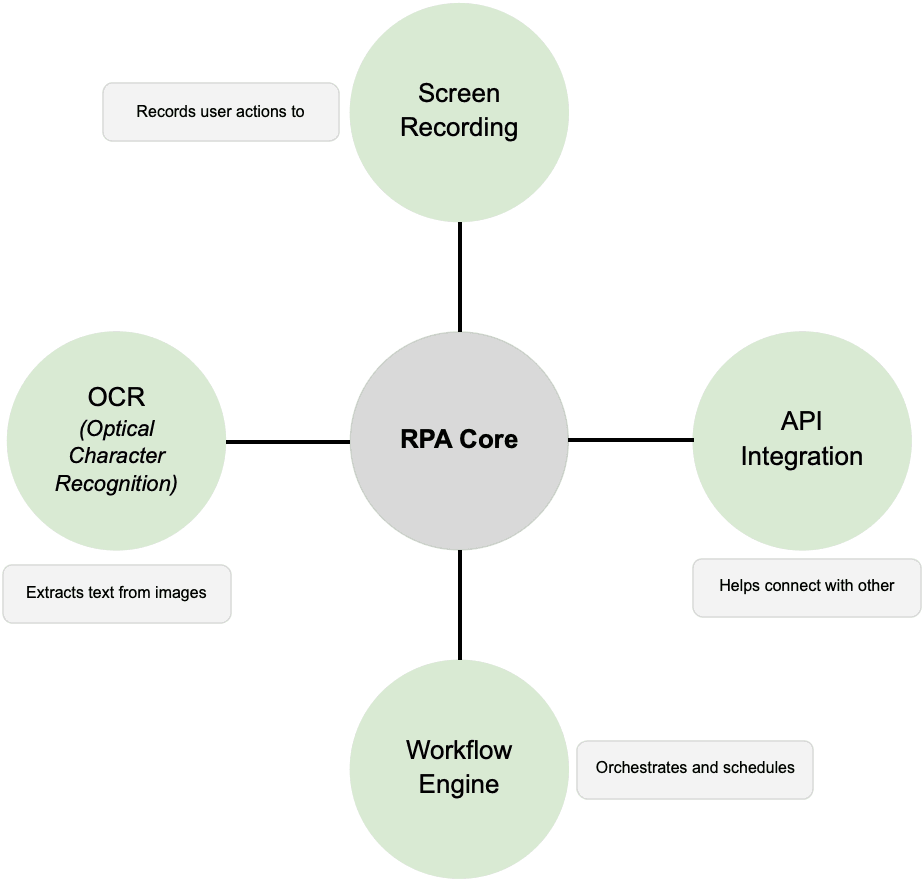
1. Screen Recording And Recognition
RPA tools now can watch and learn from your actions. When you demonstrate a task, they record your clicks, keyboard inputs, and the way you navigate between applications. This creates a blueprint for automation.
2. Optical Character Recognition (OCR)
OCR tech is like a bot’s eyes. It can read text from documents, PDFs, images, and even scanned papers, as a human would. This means your bot can handle both digital and paper-based processes.
3. API Integration
RPA bots can connect with other software systems through their APIs (Application Programming Interfaces). This allows them to work across different applications—from your email to your CRM to your accounting software.
4. Workflow Engine
This is the brain of RPA that orchestrates all automated tasks. It decides what needs to be done and when, handles exceptions, and ensures everything runs smoothly.
Is RPA Still Relevant In 2025?
RPA market has grown moderately from its explosive 63% in 2020 to 22% in 2022. What we’re seeing isn’t a decline–it’s a stabilization as organizations move from asking “What is Robotic Process Automation?” to “How can we use RPA effectively?”
The landscape is becoming even more intriguing with OpenAI’s introduction of Operator, a new AI agent that pushes the boundaries of what automated task execution can achieve. While traditional RPA follows predefined scripts to automate repetitive tasks, Operator represents a next evolutionary step – using advanced AI to understand and interact with computer interfaces more like a human would.
Many organizations now view RPA as part of a broader automation journey rather than a final destination. As one automation architect in the manufacturing sector notes in Gartner Peer Community,
RPA serves as an excellent bridge when transitioning from paper-based to fully digital systems. It offers a practical interim step when immediate custom solutions would be too costly or disruptive.
RPA technology’s evolution is happening on multiple fronts:
- Integration with AI: Gartner predicts that by 2025, 90% of RPA vendors will incorporate generative AI capabilities into their solutions. This convergence, shown by developments like OpenAI’s Operator, suggests a future where automated systems can handle increasingly complex tasks with greater autonomy and adaptability.
- Strategic implementation: Organizations finding the most success are those using RPA as part of a broader digital transformation strategy, rather than viewing it as a standalone solution. They’re applying it selectively to processes where it offers clear value–whether that’s bridging legacy systems or handling high-volume repetitive tasks.
- Cost optimization: The focus has shifted from simple implementation to optimizing bot capacity. Some organizations, particularly in healthcare, have taken many bot licenses that impact their total cost of ownership. This underscores the importance of careful capacity planning and ROI calculations before deployment.
The emergence of AI-driven solutions like Operator doesn’t diminish RPA’s relevance–instead, it points to a future where traditional RPA and advanced AI capabilities complement each other. According to Gartner, RPA has moved past the initial hype to a deeper understanding of where RPA truly adds value.
What Makes RPA Different From Other Automation Tools?
RPA stands apart from traditional automation tools in its ability to work the way humans do. While standard automation tools might require extensive coding or system integration, RPA can interact with any application’s user interface, just as your employees would. As UiPath’s co-founder Daniel Dines puts it, “RPA democratizes automation. You don’t need to be a programmer to automate your work.”
“We chose Robotic Process Automation because it didn’t make my head spin,” says James, an HR manager with zero coding background. “Two YouTube tutorials later from our RPA software provider, I had built my first hiring workflow bot.” The key difference from basic automation tools is RPA’s:
- Ability to work across multiple applications without expensive integrations
- Capability to handle both structured and unstructured data
- Visual approach to learn from human actions and replicate them precisely
- Quick deployment without changing existing systems
Leading Robotic Process Automation (RPA) tools for small businesses in 2025
- UiPath: Known for its user-friendly interface and extensive training resources (4.6 of 5 rating on software recommendation site Capterra)
- Automation Anywhere: Offers strong AI and analytics capabilities (4.4 of 5 rating)
- Blue Prism: Popular in highly regulated industries for its security features (4.4 of 5 rating)
- Microsoft Power Automate: Integrates seamlessly with Microsoft ecosystem (4.4 of 5 rating)
Common Use Cases And Examples From Across Industries
Let’s dive deeper into how different industries and departments are leveraging RPA to solve specific challenges. These real-world examples demonstrate the versatility and practical impact of RPA across various business functions.
Finance And Accounting
Take Sarah Chen who is a finance director for a manufacturing firm in Detroit. Their finance team used to order pizza every month-end close, camping out at the office until midnight. “We spent more time copying data between systems than actually analyzing it,” she admits. Their RPA solution:
- Reconciles transactions across multiple banking platforms
- Matches purchase orders with invoices and receipts
- Generates standardized financial reports
- Flags discrepancies for human review
- Updates compliance documentation
After automating these reconciliations with RPA, her team now wraps up month-end close over a normal workday, reducing it from five days to just 24 hours. The biggest win? They finally get to see their kids’ evening soccer games.
Supply Chain Management
What was the problem? A pharmaceutical distributor was struggling with delayed orders and rising inventory costs. Their team spent countless hours manually monitoring stock levels, creating purchase orders, and managing vendor documentation.
How did RPA help? They implemented an automated system that monitors inventory across warehouses, generates purchase orders based on demand, tracks shipments, and handles vendor compliance documentation.
What were the results? The company cut their order processing time by 85% and reduced inventory holding costs by 23%. Their supply chain team now focuses on strategic planning instead of routine paperwork.
Healthcare Administration
What was the challenge? A large hospital network was drowning in paperwork. Patients faced long wait times while staff struggled with insurance authorizations, appointment scheduling, and medical records management.
How was RPA implemented? They created an automated system that processes insurance pre-authorizations, schedules appointments based on treatment protocols, manages medical records, and coordinates lab results with patient records.
What improved? Patient wait times dropped by 40%, and administrative errors decreased by 90%. Healthcare staff now spend more time on patient care rather than paperwork.
Customer Service
What was the challenge? A telecommunications company was losing customers due to slow response times. Their support team spent hours on routine requests like password resets and plan changes, while complex issues piled up.
How was RPA implemented? They deployed an automated system that categorizes inquiries, updates customer records, handles basic service requests, and generates responses for common questions, leaving agents free to handle complex issues.
What improved? Response times for standard requests dropped from hours to just minutes. Customer satisfaction scores increased by 35%, and support agents now handle 60% more complex cases than before.
IT Operations
What was the challenge? A financial services firm’s IT team was stuck in a cycle of routine maintenance tasks, leaving little time for strategic projects and improvements.
How was RPA implemented? They automated system monitoring, security updates, user account management, data backups, and health report generation.
What improved? Overall system reliability improved by 35%. The IT team reduced time spent on routine maintenance by 70%, allowing them to focus on strategic projects that drive business growth.
Manufacturing
What was the challenge? A consumer goods manufacturer struggled with production delays and inefficient resource utilization due to manual planning processes.
How was RPA implemented? They created an automated system that manages demand data, production schedules, supplier coordination, quality control, and maintenance planning.
What improved? Production planning time decreased by 70%, and resource utilization improved by 25%. The planning team now spends more time optimizing processes rather than managing spreadsheets.
Legal And Compliance
A multinational bank implemented RPA for compliance monitoring:
- Screens transactions for regulatory compliance
- Updates policy documentation across systems
- Generates regulatory reports
- Monitors employee trading activities
- Maintains audit trails
The automation has reduced compliance-related incidents and cut reporting time.
Considerations: What you need to know before implementing RPA in business?
Ask yourself, is this process a match for RPA?
Before implementing RPA, consider if your processes can actually be automated using RPA technology. Evaluate your workflows against these five process assessment criteria:
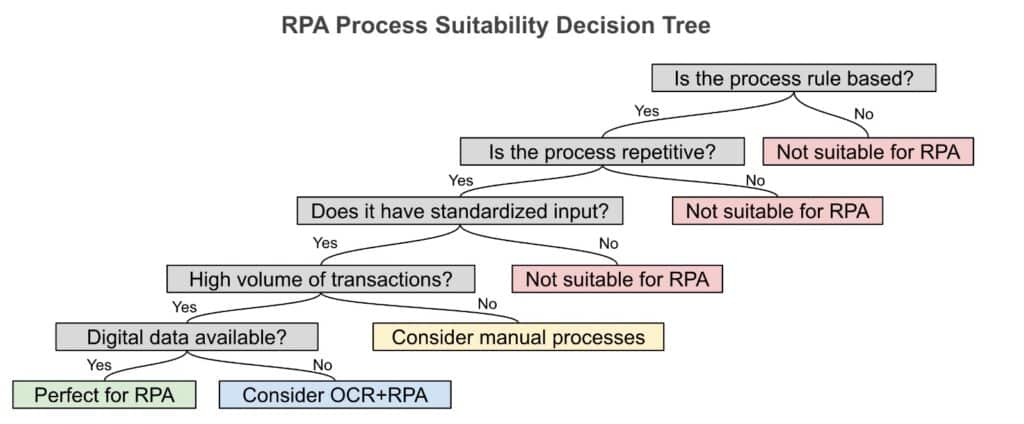
- Rule based: The process must follow clear, defined rules. Think of tasks where decisions can be made through “if-then” logic. For example, invoice processing where specific criteria determine approval routes is ideal. However, tasks requiring subjective judgment, like creative writing or strategic planning, aren’t suitable for RPA.
- Repetitive pattern: The process should be something that happens regularly and repeatedly. Daily tasks like data entry, report generation, or system updates are perfect candidates. One-off or constantly changing processes won’t deliver the ROI needed to justify automation.
- Standardized input: Your process needs to work with consistent, structured input formats. For instance, if you’re processing purchase orders, they should follow a standard template or format. Processes dealing with highly variable or unstructured inputs might not be good candidates unless paired with additional technologies.
- Transaction volume: The volume of transactions matters. High-volume processes that occupy significant staff time offer the best automation potential. However, even with lower volumes, consider RPA if the task is critical or error-prone. The key is finding the right balance between implementation effort and business impact.
- Data format accessibility: Finally, consider how your data is available. Digital data in systems offers the smoothest path to automation. However, don’t rule out paper-based processes – they might still be suitable for RPA when combined with OCR (Optical Character Recognition) technology. The key is understanding what additional tools might be needed alongside RPA.
This framework will help you make informed decisions about where to apply RPA for maximum impact. Start by mapping your processes against these criteria – if a process checks all these boxes, it’s likely an excellent candidate for automation.
Implementation Considerations
Nobody gets RPA perfect on their first try. Just ask Tom, owner of a small healthcare business in the US, who laughs about their first automation attempt: “We tried to automate our entire claims process at once. Big mistake. We should have started with just the initial data entry piece. Learn from our face-plant–start small.”
So, once you’ve identified suitable processes, carefully choose a pilot project and clear metrics to measure its impact. Before launching, engage both your IT and business teams early, plan for process exceptions, and remember that processes evolve. “We spent as much time planning for exceptions as we did setting up the main workflow,” shares Chen whose team successfully automated their month-end closing. “It’s those edge cases that can make or break your automation.”
Key Takeaways
- RPA isn’t just for big guys. Don’t let the “automation” part scare you. From small consulting firms to large hospitals, businesses of all sizes are using RPA to cut process times with no need for coding background.
- Go for selective automation. Success comes from automating the right processes, not everything. The best RPA candidates are rule-based, repetitive, and standardized–think monthly reports, not creative tasks.
- Start with what hurts most. Look for repetitive tasks that eat up your team’s time–invoice processing, report generation, data entry. These rule-based, high-volume processes are where RPA shines brightest.
- RPA + AI = The future. With 90% of RPA tools adding AI capabilities by 2025, we’re seeing a shift from simple task automation to intelligent process handling. But remember: RPA and AI complement each other, they don’t compete.
- The human touch still matters. RPA isn’t about replacing people – it’s about redirecting their time to what matters. When bots handle the routine work, teams can focus on strategy, creativity, and building relationships.